Todoist is a personal task management application. This is the program that I use to plan out my tasks and keep it all organized in one place. There are several features of this application which I want to talk about. Before using any kind of task management application, I didn’t that I needed such a tool. However, the features Todoist offers have kept me as a user.
Simple. Clean. Organized.
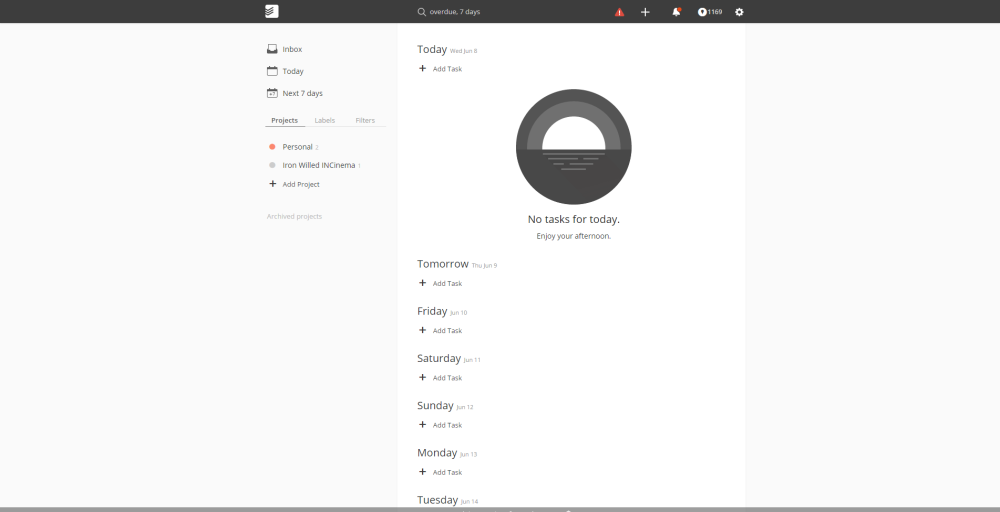
Organization is a key factor and I’m sure one of the intended purposes of Todoist. It only makes sense that the layout and organization of the UI makes sense. Everything is easy to read in Todoist’s UI. The categories are placed on towards the left, while the tasks are displayed in the middle. This allows the most important information to be displayed right away for the user.
There’s a lot of white space as shown in the photo but I feel that it’s okay. To me, it feels like a whiteboard where everything is laid out without any added distractions. There aren’t any pictures or unnecessary visuals cluttering the screen. The only visual displayed would be of a sunset whenever the user doesn’t have any tasks set out for the day. Along with this is a caption that say “No tasks for today. Enjoy your afternoon.” This is a nice little perk because it reinforces the feeling of accomplishment for the user. I feel that it delivers a positive vibe. The color theme of the UI can also be customized by the user.
The simple and easy to read UI draws attention to the right places and keeps everything organized without being overwhelming. It’s easy for the user to create a task. They simply need to press on the “+” icon in order to add something new. From there, they can add a due date/time and organize its position on the to-do list. Projects can also be created for the user to further organize their tasks. For example, I can create a list of tasks for my schoolwork, car projects, shopping list etc. These projects can also be nested. Finally, color coding and priorities can be set so that the user can see their most important or urgent tasks and this coupled with reminders yields great productivity.
Cross-platform connectivity all saved online
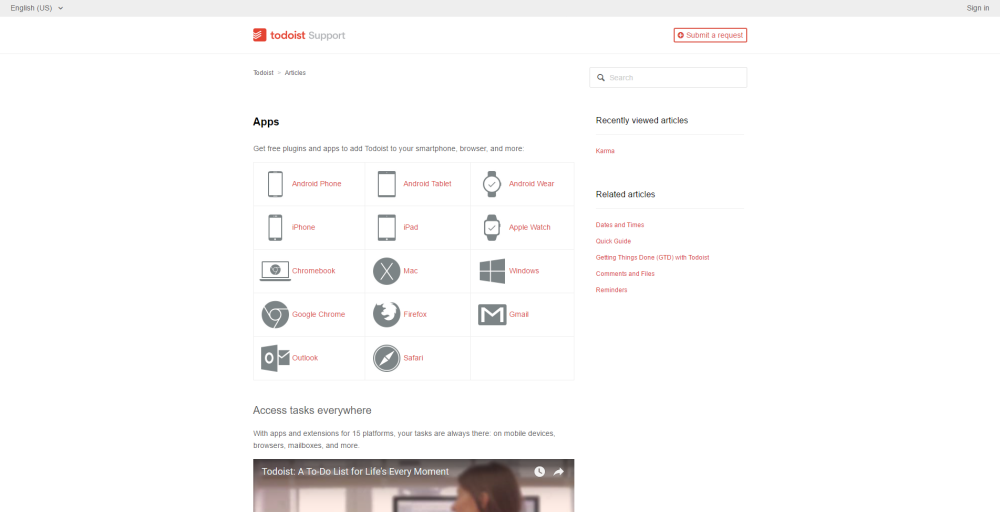
There are many different platforms that are compatible with Todoist. The user is able to download applications for their personal computer and mobile device. This connectivity allows the user to be able to keep track of their tasks wherever they are. Everything is also saved to the user’s account . This makes it very easy for the user to simply sign in to any device and see what their tasks are. There’s no need for the user to worry about going to one device with the tasks saved locally. Saving the tasks online also removes the need to copy and paste tasks onto the user’s various devices.
. This makes it very easy for the user to simply sign in to any device and see what their tasks are. There’s no need for the user to worry about going to one device with the tasks saved locally. Saving the tasks online also removes the need to copy and paste tasks onto the user’s various devices.
In my personal use, I used my Google account to connect with Todoist. This made the sign up process very simple since I didn’t need to remember the credentials for a totally new account. I also tend to use Todoist through my web browser as opposed to downloading a mobile or PC dedicated application. Still, it’s nice to know that these options are available. It’s very possible that I’ll need these tools in the future for my career work.
to connect with Todoist. This made the sign up process very simple since I didn’t need to remember the credentials for a totally new account. I also tend to use Todoist through my web browser as opposed to downloading a mobile or PC dedicated application. Still, it’s nice to know that these options are available. It’s very possible that I’ll need these tools in the future for my career work.
“Karma” Points
This is a small but clever feature in Todoist. Whenever the user completes a task, points are added to their overall score. This adds a game element which pushes the user to complete more tasks. This scoring system provides motivation for the user to get a high score which in turn drives productivity. It’s a win-win because the user feels good gaining points while getting all of their tasks done. This system also has the added benefit of tracking. The user can see their progress based on the amount of points they earned in a certain amount of time. This data is displayed through a simple line chart.
I really like this feature. It give me motivation to finish all of my tasks. I make sure that I list out every single task that I have so that I’ll be able to earn more points. It also feels good to start out with a large list and checking them off to remove them from my list and earn points for achieving my goals.
Conclusion
I don’t really have anything to add or change with this application. It does everything that I need it to in a way that’s easy and satisfying to use. I don’t even use all of the available tools/features offered on the free version. I’m sure the premium version makes the experience even better but again, I don’t have the immediate need for it. Amongst the other similar applicaitons, I will for certain stick to this program to keep track of my personal tasks